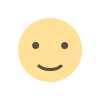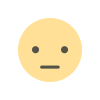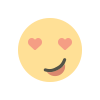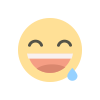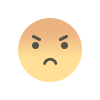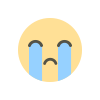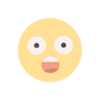What's Update In Windows 10's October 2020 Update (20H2)
Windows 10’s October 2020 Update, also known as the 20H2 update, is here. This update is focused on bug and performance fixes, but it has some larger changes—like the removal of the System Control Panel.
By kishan B
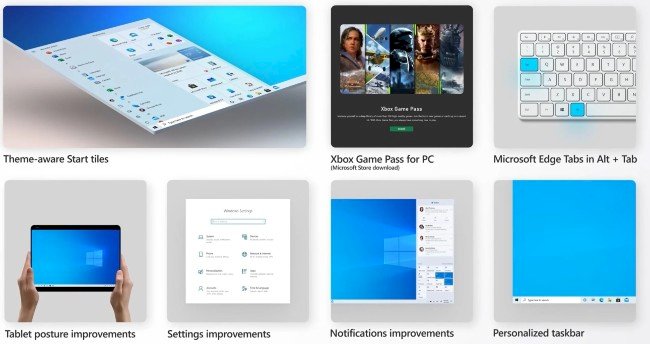
Update Win 10 to the latest Windows 10 20H2 | 2020
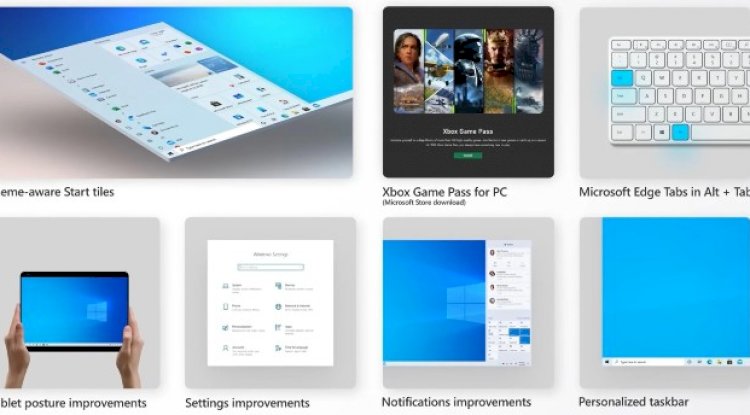
Windows 10 October 2020 Update, also known as Windows 10 Version 20H2 or Windows 10 2009, was officially launched to users. This update offers a number of new features such as a new Start Menu design, an improved Alt + Tab experience ... In addition, it also offers a number of new improvements for IT admins.
Below is a complete list of the new features in the Windows 10 October 2020 Update.
For regular users
New Start Menu: Microsoft has redesigned the Start Menu to make it more streamlined, removed the solid color background behind the logos in the app list, and applied a solid, transparent background to cells. This design creates a beautiful "stage" for your icons, especially those designed in the Fluent Design language.ti
Enhance Alt + Tab Experience: In the past, when you pressed the Alt + Tab key combination, you would see all the applications that you were running. On Windows 10 20H2, in addition to running apps, you can also see open tabs in the Microsoft Edge browser.
Improved notification system: Notifications on Windows 10 20H2 will add an app icon in the top left corner so you can quickly recognize which apps are coming from.
Settings: Microsoft is continuing to improve the Settings page, adding more Control Panel features. Microsoft also added a Copy button to Settings> Systems> About so you can easily copy your computer's information when you need assistance.
Improve your Windows 10 experience on a tablet: On Windows 10 20H2, when you remove the keyboard from a 2-in-1 device, you'll instantly switch to tablet mode.
Screen Refresh Rate: Windows 10 20H2 gives you the ability to change the display refresh rate to make every animation smoother. You can change the display refresh rate by going to Settings> System> Display> Advanced display settings. Of course, to use this feature you need hardware support.
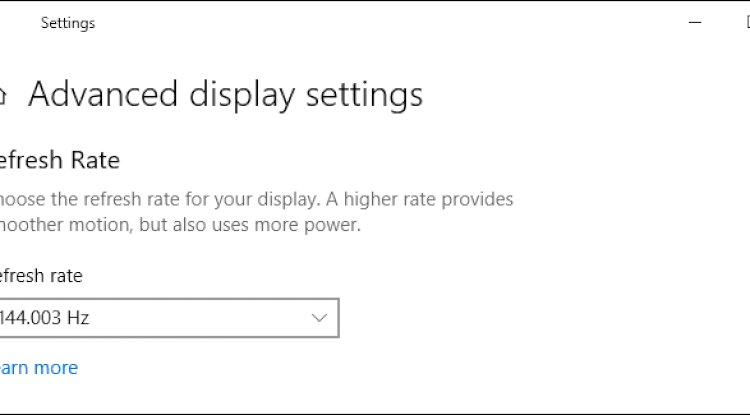
Microsoft Edge Chromium: Windows 10 20H2 is the first version of Windows that comes pre-installed with Microsoft Edge with Chromium core.
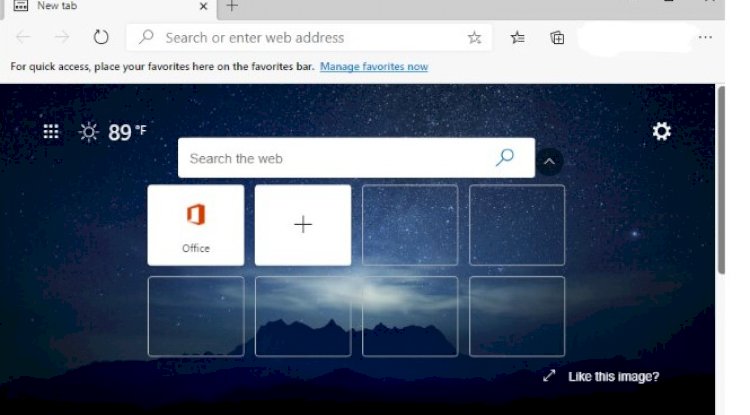
With IT specialist
Windows 10 20H2 also comes with some improvements for IT pros and administrators. The improvements that Microsoft lists include improvements to Mobile device Management (MDM), improved Windows Autopilot and updated Microsoft Defender Application Guard for Office.
Other improvements for IT admins include single load flow for LCU + SSU, improved security for biometric authentication ...
What's Your Reaction?